- Generally in DOP every HO concerned postmaster will prepare the list of higher value withdrawal accounts from all the SO's under that HO and including HO accounts.
- Every HO postmaster after preparation of list of higher value withdrawal accounts generally categorize in sub division wise and hand it over the list to the respective inspection official.
- In order to generate the above reports we can use the menu HFTR or HFTI in DOP Finacle and the detailed step by step procedure is mentioned below for reference.
Step by Step procedure to generate the report for higher value withdrawals in DOP Finacle:-
- Invoke the menu HFTR
In the next step enter the following details as mentioned clearly in the below steps
Enter the field SOL ID _________________
Select the field Part Transaction Type as "debit"
Enter the field Transaction amt (Low) as ______________ (enter amount as per requirement.)
Enter the field Start Date ____________
Enter the field End Date ______________
Enter the field General Ledger Subhead Code as "30001" for SBGEN or some other code select from the searcher as per the requirement.
Uncheck the field Additional Criteria "Today transaction only"
- Select the field MRT File Name as "FTR_01.MRT" from the searcher as shown in the below screen shots.
- Then finally click on Go then the system will show the list of accounts for which withdrawals has been made above the required amount(in our example above 5000 in SB scheme) as shown in the below figure
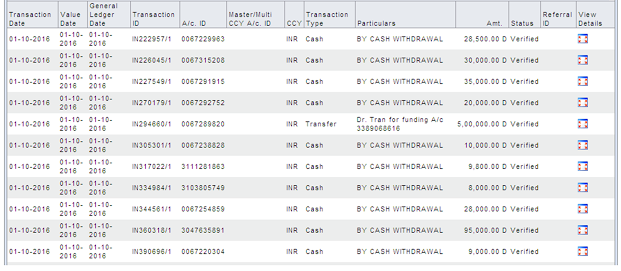
Then finally click on Print then
the system will show the message report generated check in queue which
means that check in HPR report and take printout.



No comments:
Post a Comment